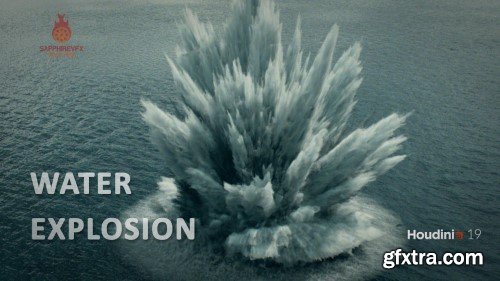CGCircuit – Advanced Particles 1: Geometry Based Simulations
http://www.cgcircuit.com/tutorial/houdini-advanced-particle-simulations
In this course we will take an alembic animation of an opening hand, and use it to generate particles. We will learn how to use the geometry to create different attributes and how to get our particles to use those attributes.
We will also learn how to make our particles stick to deforming geometry and how to make the particles transition from one type of movement to a different one. I will also go over how to set up some basic materials and render everything using Redshift, and then also cover how to composite everything inside Nuke.
And while this course assumes you have a working knowledge of Houdini, I will be explaining how different operations work, but also the logic behind why we do things in a certain way. So I hope you will enjoy this course and we can get started with the first lesson.
CGCircuit – Advanced Particles 1: Geometry Based Simulations
http://www.cgcircuit.com/tutorial/houdini-advanced-particle-simulations
In this course we will take an alembic animation of an opening hand, and use it to generate particles. We will learn how to use the geometry to create different attributes and how to get our particles to use those attributes.
We will also learn how to make our particles stick to deforming geometry and how to make the particles transition from one type of movement to a different one. I will also go over how to set up some basic materials and render everything using Redshift, and then also cover how to composite everything inside Nuke.
And while this course assumes you have a working knowledge of Houdini, I will be explaining how different operations work, but also the logic behind why we do things in a certain way. So I hope you will enjoy this course and we can get started with the first lesson.

https://www.cgcircuit.com/course/applied-houdini---particles-v
Particles V - Grains is here to teach you how to make epic snow/sand/mud effects with grains in the Vellum Solver, also known as PBD (point based dynamics)! In this lesson we will quickly learn how to efficiently simulate millions of tiny stacking particles in order to make a snowy expanse collapse into a sinkhole. Along the way we'll control various properties and constraints to control our grain simulation, as well as cover novel geometry and rendering based tricks to make our snow look as good as possible. Start playing with snow with grains today!
CGCircuit - Applied Houdini - Particles VI
https://www.cgcircuit.com/course/applied-houdini---particles-vi
Welcome back to Applied Houdini for Particles VI: Programming Behavior! In this lesson we'll talk about how to have absolute control over everything every particle does at any time using the VEX language as well as programming concepts in general. In particular, we will address how we can create particles that individually make multiple decisions based off their surroundings and other criteria. All that plus some fun secondary procedural geometry modelling results in super detailed and complex effect! Along the way we'll talk about a whole bunch of my most favorite tips and tricks too, so get ready for one of the most exciting Applied Houdini lessons yet!